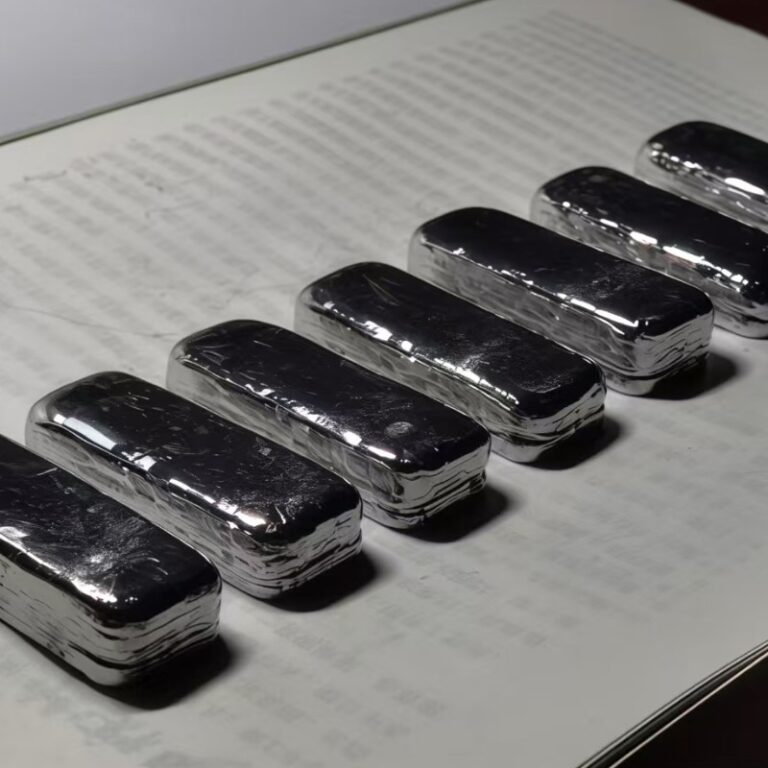Every great product starts with a prototype — the bridge between imagination and creation. From simple paper sketches to working models, prototypes allow designers to experiment, validate, and refine ideas. Let’s explore what are the various types of prototypes that bring ideas to life.
What Is A Prototype
A prototype is an early model that brings ideas to life. It allows designers and engineers to test functionality, usability, and performance before full-scale production. From concept sketches to 3D-printed parts, prototypes reduce development risk and ensure the final product meets real-world needs.
Get 20% offf
Your First Order
Definition And Purpose Of Prototyping
A prototype is a tangible representation of a concept — a bridge between imagination and production. It helps teams visualize, test, and refine design assumptions before committing to expensive tooling or mass manufacturing.
Benefits Of Creating A Prototype
Risk Reduction: Identify design or usability issues early, cutting up to 50% of rework costs.
Faster Validation: Collect real user feedback to optimize form, function, and ergonomics.
Cost Efficiency: Reduce overall development time by up to 30%.
Improved Collaboration: Align designers, engineers, and clients on a shared vision.
Common Stages In The Prototyping Process
Concept Sketching: Capture initial ideas and structure.
Digital Modeling: Build 3D CAD models for visualization.
Physical Prototype: Use CNC machining, 3D printing, or molding.
Testing & Refinement: Evaluate, iterate, and finalize for production readiness.
Why Prototyping Matters In Product Design
Prototyping is the backbone of modern product design. It bridges the gap between concept and production, helping teams validate ideas, optimize usability, and minimize costly mistakes. Through iterative testing, it accelerates innovation and ensures every design decision is based on evidence, not assumptions.
From Concept To Reality
A prototype transforms abstract ideas into tangible models. By visualizing product structure and function early, teams can evaluate feasibility and manufacturability. For example, in CNC part design, engineers often start with 3D-printed mockups before machining to confirm geometry and fit accuracy.
Reducing Risks And Costs
Early prototyping can cut design rework by up to 50%. Detecting usability or performance issues before tooling saves significant time and investment. Studies show that companies using rapid prototyping shorten development cycles by 30–40% and reduce overall project costs substantially.
Improving User Experience (UX)
Prototypes allow designers to simulate real interactions, gather feedback, and refine user journeys. By testing form, ergonomics, and interface usability early, developers can ensure a more intuitive, satisfying final product—improving both customer adoption and brand reputation.
10 Common Types Of Prototypes
Prototypes come in different forms depending on the stage of development and testing goals. From quick sketches to functional models, each serves a unique purpose — helping designers, engineers, and stakeholders validate ideas, improve usability, and reduce costly design risks.

Below are the 10 most common types used across industries:
1. Sketches And Diagrams
Sketches are the simplest form of prototypes — hand-drawn representations of product ideas, layouts, or flows. They’re ideal for early brainstorming sessions when teams explore possibilities without technical constraints. A few pencil marks can spark discussions that define an entire product direction.
When to use: Early ideation and concept alignment.
Example: An engineer sketches several layouts for a robotic gripper arm to visualize how joints might rotate before any CAD modeling.
Value: Fast, flexible, and perfect for exploring multiple directions before committing resources.
2. Paper Prototypes
Paper prototypes take sketches further by creating detailed screens, menus, or interaction flows on paper. They allow quick team discussions and early-stage usability testing before moving to digital tools.
When to use: Concept validation or internal brainstorming.
Example: A designer outlines a mobile app’s main screens with sticky notes and tests navigation by asking users where they’d tap next.
Value: Encourages collaboration, extremely low-cost, and helps refine structure before any coding.
3. Low-Fidelity Wireframes
Low-fidelity (lo-fi) wireframes are digital layouts created in tools like Figma or Miro. They show structure, hierarchy, and navigation paths without focusing on design details such as colors or fonts.
When to use: Early digital design stage to test usability and structure.
Example: A SaaS startup designs a wireframe to plan dashboard navigation and confirm key information placement.
Value: Promotes clarity, prevents premature styling debates, and accelerates stakeholder approval.
4. High-Fidelity Mockups
High-fidelity (hi-fi) mockups look almost identical to the final product. They include real branding, color palettes, typography, and imagery. While static, they help secure executive approval and ensure design consistency.
When to use: Before development or client presentations.
Example: A consumer electronics company creates a hi-fi mockup of a smartwatch interface to test visual balance and color contrast.
Value: Excellent for visual validation and final pre-development sign-off.
5. Interactive / Clickable Prototypes
Interactive prototypes simulate real interaction by allowing users to click, scroll, and navigate. Created in Figma, Adobe XD, or InVision, they help teams test usability and workflows without code.
When to use: Before development for usability testing.
Example: A transportation app uses an interactive prototype to test how easily users can select routes and confirm payments.
Value: Realistic experience, early UX validation, and a strong tool for stakeholder demos.
6. Functional Prototypes
Functional prototypes include partial working code and mimic how the product behaves in reality. These are often used to demonstrate proof-of-concept functionality, ensuring the system or algorithm performs as intended.
When to use: Technical validation or investor presentations.
Example: A hardware startup builds a functioning CNC control interface to test servo accuracy and speed.
Value: Demonstrates real functionality, reduces uncertainty, and helps secure investment or management approval.
7. Feasibility Prototypes
A feasibility prototype tests whether a concept is technically achievable. Instead of focusing on design, it verifies performance, integration, or computational limits.
When to use: Early in R&D when technology uncertainty is high.
Example: An AI company builds a small model to test voice recognition accuracy before developing a full assistant.
Value: Prevents wasted investment by identifying technical roadblocks early.
8. User Experience (UX) Prototypes
UX prototypes focus on how users interact with a product. They combine design and behavior testing to ensure the final product is intuitive, accessible, and enjoyable to use.
When to use: During user testing or accessibility audits.
Example: A medical device company uses UX prototypes to test how clinicians navigate touchscreen menus while wearing gloves.
Value: Improves usability, inclusivity, and end-user satisfaction — key to commercial success.
9. Physical / Working Models
Physical prototypes are tangible, often made with CNC machining, 3D printing, or molding. They allow engineers to evaluate fit, ergonomics, and assembly before mass production.
When to use: Engineering and manufacturing validation.
Example: TiRapid’s CNC team produces an aluminum prototype housing to check dimensional tolerance and surface finish before anodizing.
Value: Reveals real-world assembly challenges, material behavior, and manufacturability.
10. Minimum Viable Product (MVP)
The MVP is a simplified version of the final product that includes only essential features for testing market response. It validates demand before large-scale investment.
When to use: Market validation and early launch strategy.
Example: A startup launches an MVP version of an IoT monitoring system with only temperature and humidity sensors before expanding to full automation.
Value: Saves 60–70% of development cost, accelerates feedback loops, and builds investor confidence.
Digital vs. Physical Prototypes
In modern product design, prototypes fall into two main categories — digital and physical. Digital prototypes focus on visual and interactive testing, while physical prototypes validate structure, materials, and manufacturability. Both play crucial roles in turning ideas into market-ready products efficiently.
Key Differences
Digital prototypes are virtual representations built using design software such as Figma, CAD, or simulation tools. They test user experience, layout, and logic without requiring physical materials.
Physical prototypes, on the other hand, are tangible models produced via CNC machining, 3D printing, or molding — ideal for evaluating strength, fit, and real-world performance.
Comparison overview:
| Feature | Digital Prototype | Physical Prototype |
| Purpose | Test design & UX flow | Validate engineering & assembly |
| Tools | CAD, Figma, Adobe XD | CNC, 3D printing, molding |
| Cost | Low to medium | Medium to high |
| Speed | Fast iteration | Slower, depends on fabrication |
| Feedback Type | Visual / Interactive | Functional / Structural |
Digital prototypes save time and help teams align quickly on design intent, while physical prototypes uncover mechanical or tolerance-related challenges that digital simulations might miss.
Use digital prototypes in early design phases to visualize concepts, test usability, and gain stakeholder feedback before investing in manufacturing.
Use physical prototypes during engineering validation or pre-production stages to assess durability, assembly, and aesthetic quality.
When designing an aluminum enclosure, TiRapid engineers first build a digital CAD prototype to confirm internal spacing and thermal dissipation. Once approved, a CNC-machined physical prototype is produced to test actual assembly tolerances and surface finishes.
Studies show that combining both methods reduces total product development time by up to 35% and post-production rework by 50%, proving that hybrid prototyping is the most efficient strategy for precision manufacturing.
How To Choose The Right Prototype For Your Project
Selecting the right prototype is one of the most strategic decisions in product development. From paper sketches to CNC-machined models, every prototype serves a specific purpose. The key is to match your goals, budget, and timeline with the right fidelity and process. A well-chosen prototype helps you test ideas faster, reduce risks, and move confidently toward final production.
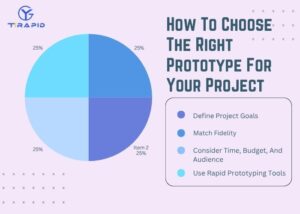
Define Project Goals
Before building any prototype, clarify what you want to learn. Are you testing usability, mechanical performance, or visual design? A clear goal determines whether you need a digital, physical, or hybrid prototype.
For instance, if your goal is to evaluate product ergonomics, a 3D-printed physical prototype is ideal. But if your aim is to validate user flow in an app, a digital interactive prototype works better.
Tip: Studies show teams that define testing objectives early reduce rework by up to 40% and cut total lead time by 25%.
Match Fidelity To Development Stage
Not all projects require the same level of detail.
Low-fidelity prototypes (sketches, paper, wireframes) are great for concept validation.
Mid-fidelity prototypes (clickable mockups, partial function builds) help test logic and usability.
High-fidelity prototypes (CNC or coded MVPs) are ideal for pre-launch or investor review.
Example: During TiRapid’s aluminum enclosure project, engineers used a low-fidelity CAD model for layout approval, then moved to a high-fidelity CNC prototype to validate heat dissipation and tolerance before production.
Consider Time, Budget, And Audience
Time and cost play a major role in prototype selection.
When you need speed and feedback, use digital or 3D-printed models.
When precision or durability testing matters, invest in CNC machining or metal prototypes.
Also, consider your audience: executives prefer visually polished prototypes, while engineers focus on dimensional accuracy and assembly testing.
Insight: On average, early prototyping investment (5–10% of total budget) can save 3× more during manufacturing optimization.
Use Rapid Prototyping Tools
Modern tools make iteration faster than ever. Software like SolidWorks, Fusion 360, or Figma allows real-time collaboration and simulation.
For physical builds, CNC machining, SLA 3D printing, and sheet metal fabrication enable rapid turnaround with production-level precision.
At TiRapid, combining digital modeling with fast machining allows prototype delivery within 1–3 days, accelerating clients’ product validation cycles dramatically.
Key takeaway: leverage the right rapid prototyping technology to turn ideas into manufacturable, test-ready parts efficiently.
FAQs
How Many Types Of Prototyping Are There?
There are generally four main types of prototyping: throwaway, evolutionary, incremental, and extreme. Each serves different goals, from quick idea testing to scalable production validation. In modern design, around 85% of teams use at least two types during a full development cycle.
What Are Prototypes And Types?
A prototype is an early version of a product created to test ideas, usability, and functionality. The most common types include low-fidelity, high-fidelity, digital, and physical prototypes. When applied strategically, prototyping can reduce design risks and improve success rates by up to 40%.
What Are The Various Types Of Prototypes In Design Thinking Brain?
In design thinking, prototypes include sketches, paper models, wireframes, mockups, and functional models. Each type supports different levels of creativity and problem-solving. Research shows that teams using iterative prototyping improve innovation efficiency by nearly 60%.
What Is The Prototype In Design Thinking?
A prototype in design thinking is a tangible representation of an idea that allows testing and feedback before full production. It helps teams identify flaws early, refine user experience, and validate assumptions. Effective prototyping can cut product development errors by 30–50%.
What Are The 5 Common Low-Fidelity Prototypes?
The five most common low-fidelity prototypes are sketches, storyboards, paper interfaces, wireframes, and clickable outlines. These methods are simple, fast, and ideal for early idea exploration. They enable designers to iterate three times faster before investing in detailed builds.
What Are The 8 Common Methods And Best Practices In Prototyping?
Eight common methods include sketching, paper modeling, wireframing, 3D printing, digital mockups, simulation, interactive prototyping, and CNC rapid prototyping. The best practice is to gather early user feedback, which increases design accuracy and market fit by about 45%.
What Are Prototype Methods?
Prototype methods are structured approaches used to create and test models. They include iterative prototyping, rapid prototyping, and functional validation. By using systematic prototype methods, engineering teams can reduce total development time by up to 35% and improve usability outcomes.
Conclusion
Prototyping bridges the gap between creative ideas and real-world solutions. It allows designers and engineers to test, refine, and validate concepts before full production, reducing design risks by 40% and shortening development time by up to 50%. A well-planned prototype transforms uncertainty into clarity, helping teams identify flaws early and enhance user experience. Whether it’s a digital interface or a CNC-machined physical model, each prototype plays a unique role in guiding a product from concept to market. By choosing the right type of prototype at each stage, companies can accelerate innovation, improve collaboration, and confidently deliver products that meet both technical and customer expectations.