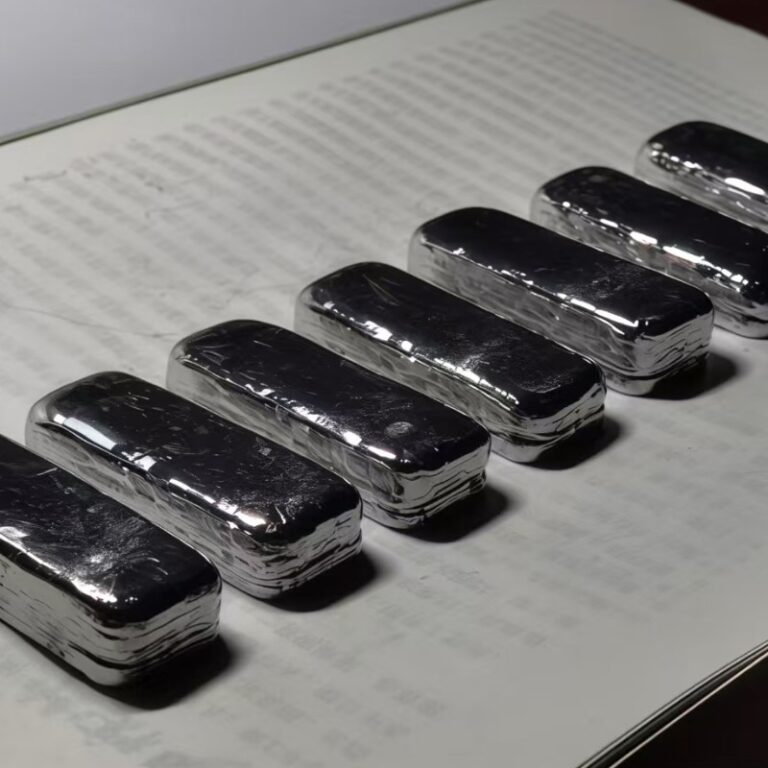What is prototype in software engineering? It is an early model created to test design and feasibility before full development. A prototype helps visualize ideas, gather user feedback, and reduce risks. For projects with unclear requirements, prototyping minimizes rework, lowers costs, and ensures better alignment among teams and stakeholders.
What Is Prototype in Software Engineering
In software engineering, a prototype is an interactive early version of software built before full development to validate requirements, test feasibility, and improve user experience. It helps both developers and clients visualize the concept, align expectations, and minimize communication gaps before investing major resources.
Get 20% offf
Your First Order
Purpose Of Prototype
Requirement Validation & Visual Communication
A prototype turns abstract ideas into tangible screens. In one healthcare project I worked on, showing an interactive prototype helped the client refine user flows within the second meeting—something no static document could achieve.
Risk & Cost Reduction
According to IBM research, fixing a design-stage issue costs 1/100 of what it would after release. Prototyping detects usability or logic issues early, saving both time and budget.
Enhancing User Experience & Engagement
Interactive prototypes allow real user testing—clicking buttons, navigating flows, and providing direct feedback. For instance, e-commerce prototypes help confirm whether users find the checkout process intuitive.
Advantages and Limitations
Advantages:
Faster Decision-Making: Visual models clarify ideas and reduce misinterpretations.
Higher Accuracy: Multiple feedback cycles refine requirements and usability.
Client Confidence: Clients can preview the product experience, increasing trust.
Limitations
Time & Effort Intensive: High-fidelity prototypes require skilled UI/UX designers.
Expectation Misalignment: Clients may mistake prototypes for finished products.
Limited Simulation: Complex backend systems or algorithms are hard to replicate.
What Are The Types Of Prototype Models
Each prototyping model has a distinct role: rapid prototypes validate ideas quickly, evolutionary models refine through feedback, incremental prototypes enhance modular development, and extreme prototypes focus on web UX. Choosing the right model saves cost and builds user trust.
Rapid / Throwaway Prototype
This type emphasizes build fast, validate fast. It is often used when requirements are unclear. The development team quickly creates a low-cost, visual prototype to present the main interface and help clients intuitively understand the system concept.
Advantages: Fast to build, low cost, quick validation.
Disadvantages: Not part of final development, may cause repeated work.
Use cases: New product concept validation, UI direction review, early feasibility testing.
In principle, it doesn’t aim for full functionality but for guiding discussion. After collecting user feedback, the prototype is discarded (thrown away), and the team redesigns based on insights.
Evolutionary Prototype
An evolutionary prototype grows from simple to complete. The first version includes core features, with new modules and improved UX added through iterations. Unlike throwaway prototypes, it is not discarded but continuously evolved until it becomes the final product.
Common uses: Long-term or frequently changing projects such as CRM systems or e-commerce platforms.
Advantages: Fits projects with shifting requirements, reduces rework.
Disadvantages: Complex version management, may cause logical confusion.
Incremental Prototype
Incremental prototyping divides a large system into several independently developed modules. Each module is designed and tested separately before being integrated into the final system.
Best for: Complex systems or multi-team collaborations.
Advantages: Enables parallel development and faster feedback.
Disadvantages: Integration requires strict interface standards to avoid conflicts.
Extreme Prototype
Mainly used in web development, this process includes:
Building HTML interface prototypes.
Simulating backend logic with mock data.
Integrating the service layer with the front-end interface.
This approach lets front-end teams quickly demonstrate user interactions while backend teams work in parallel on data architecture.
Low-Fidelity and High-Fidelity Prototypes
Fidelity represents how closely a prototype resembles the final product. I usually divide prototypes into four levels:
Paper prototype: For brainstorming sessions.
Wireframe prototype: For confirming information architecture.
Clickable prototype: For interaction testing and usability validation.
High-fidelity prototype: Close to the final UI, suitable for presentations or investor demos.
Choosing the right fidelity level is key to balancing cost control and validation depth.
When Should You Use the Prototype Model
The prototype model works best for unclear requirements, complex interactions, or concept validation. Early prototyping reduces rework, improves usability, and builds trust—helping teams make faster decisions and boost project success.
When Requirements Are Unclear or Highly Innovative
Use case: Ideal for startups, new product concepts, or projects involving emerging technology.
Reason: These projects often evolve through testing and user feedback.
Benefit: Prototypes turn abstract ideas into tangible visuals, helping stakeholders define requirements accurately.
When User Experience and Interaction Are Critical
Use case: E-commerce, fintech, and medical systems with complex user flows.
Reason: User experience determines product success, prototypes help identify UX flaws early.
Method: Use clickable prototypes with usability metrics (eye-tracking, task completion time) to validate design logic.
When Presenting to Clients or Investors
Use case: Pitching, fundraising, or proof-of-concept demonstrations.
Reason: Interactive prototypes convey ideas better than slides or documents.
Advantage: Builds trust and understanding among non-technical stakeholders.
Example: A manufacturing client used a high-fidelity prototype in a tender presentation, improving their win rate and securing a long-term partnership.
What Are the Main Stages of Prototype Development
Prototype development turns ideas into testable models. Each stage shapes accuracy, usability, and satisfaction. A clear process cuts rework, improves teamwork, and ensures the prototype validates feasibility—not just visuals.
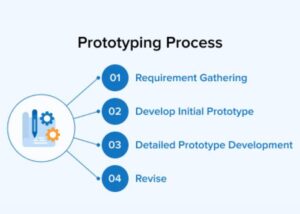
Requirement Gathering and Scope Definition
Objective: Clarify project goals, functional boundaries, and user expectations.
Actions: Conduct interviews, surveys, and workflow analysis to collect requirements.
Key point: Separate “must-have” from “nice-to-have” features to control scope creep.
Example: In a healthcare project, we used user journey mapping to reduce 40% of unnecessary features before prototyping.
Conceptualization and Information Architecture
Objective: Transform requirements into structured information and layout design.
Actions: Draw sketches or wireframes to visualize user flows, navigation logic, and content hierarchy.
Tools: Figma, Sketch, Balsamiq.
Value: Enables quick discussion and structural validation before visual design starts.
Prototype Construction
Objective: Build an interactive, visual prototype that simulates core user interactions.
Actions: Use prototyping tools with UI components and integrate mock data or simple logic to simulate behavior.
Focus: Consistency and usability over complete functionality.
Example: For an e-commerce demo, mock JSON data was used to simulate cart logic for realistic user testing.
User Testing and Feedback Collection
Objective: Validate if the prototype meets user expectations.
Methods: A/B testing, usability tests, and task-based evaluations.
Focus: Track user actions, identify usability pain points, and gather actionable insights.
Outcome: Feedback often reveals issues such as unclear button placement or slow response.
Iteration and Baseline Establishment
Objective: Refine the prototype and finalize a baseline version.
Approach: Prioritize features, document acceptance criteria, and maintain version logs.
Result: Deliver a high-fidelity, client-approved prototype ready for development.
Handover and Documentation
Objective: Standardize and document design deliverables.
Actions: Provide design systems, color palettes, typography, and interaction guides.
Importance: Ensures development and QA teams can trace and reproduce design intent accurately.
How to Make Prototype Development More Successful
Prototype development aims to create a decision tool that validates ideas and guides design. A strong prototype saves time, cuts risk, and aligns teams. These five strategies help deliver high-impact results with better collaboration and efficiency.
Set Measurable Goals and Exit Criteria
Concept: Define clear metrics to determine success.
Approach: Specify measurable outcomes, such as “task completion <30 seconds” or “75% of users succeed in first attempt.”
Value: Prevents endless iterations and provides a clear endpoint.
Choose the Right Prototype Type and Fidelity
Principle: Match prototype fidelity with project stage.
Low-fidelity: For concept validation or information architecture.
High-fidelity: For usability testing or investor demos.
Tools: Figma, Axure, Adobe XD.
Insight: Early low-fidelity wireframes can save over 30% of total design time.
Control Iteration Pace
Idea: Use fixed-length sprints (1–2 weeks) to manage iteration cycles.
Execution: Define goals, deliverables, and review sessions for each round.
Benefit: Keeps progress consistent and improves cross-team collaboration.
Focus on Accessibility, Compatibility, and Performance
Importance: Great prototypes must be usable, not just beautiful.
Checklist:
Ensure WCAG-compliant color contrast.
Test across devices and screen sizes.
Optimize animation speed and response time.
Establish Multi-Stakeholder Feedback
Goal: Align user needs, technical feasibility, and business value.
Method: Hold weekly syncs involving designers, developers, and business leads.
Outcome: Builds consensus early and reduces costly redesigns later.
What Are the Common Tools and Deliverables in Prototype Design
Prototype design is a structured process that connects creativity with validation. From wireframes to usability reports, every deliverable helps teams align faster and communicate better. Selecting the right tools and standardized outputs improves collaboration, testing accuracy, and client satisfaction.
Common Tools
Wireframing Tools
Figma, Sketch, Balsamiq – Build layouts and information architecture efficiently.
Recommendation: Use low-fidelity wireframes early to focus on logic, not visuals.
Interactive Prototyping Tools
Axure, Figma, Adobe XD – Simulate real interactions and user flows.
Use Case: Ideal for client demos and usability testing.
Example: We created a Figma prototype that helped a client secure investor approval.
User Testing Tools
Maze, UserTesting, Lookback – Gather user behavior data, heatmaps, and task completion rates.
Value: Quantitative data supports evidence-based design improvements.
Remote Collaboration Tools
Miro, FigJam, Notion – Enable real-time design collaboration across time zones.
Benefit: Improves transparency and reduces communication errors.
Deliverables
Flowcharts
Visualize system flow, logic, and user journey clearly.
Example: In an eCommerce project, the flowchart clarified each step from cart to payment.
Interaction Specifications
Define UI elements, transitions, and state changes in detail.
Benefit: Helps developers understand design logic accurately and reduces rework.
User Testing Reports
Summarize goals, issues, feedback, and recommendations.
Suggested Format: Issue list + User insights + Improvement plan + Change log.
Usability Metrics
Include task success rate, completion time, error frequency, and satisfaction scores.
Recommendation: If success rate falls below 80%, review navigation or task flow.
How to Evaluate Prototype Effectiveness
A prototype’s success lies not in aesthetics but in validation. To measure its true impact, evaluate it across three key dimensions: usability, business value, and engineering performance. Tracking these metrics helps teams confirm whether the prototype reduces risk, supports business goals, and enhances user experience.
Usability Metrics
Task Success Rate
Measures how efficiently users complete core actions such as sign-up or checkout.
Benchmark: Above 85% success rate.
Example: A B2B prototype improved completion rate from 72% to 91%, reducing support requests.
Error Rate
Tracks incorrect clicks or failed interactions caused by unclear UI.
High rates often indicate layout or hierarchy issues.
Adjusting button labels or colors can significantly reduce user errors.
User Satisfaction
Measured via surveys (SUS, NPS) or interviews.
High satisfaction reflects intuitive navigation and clarity.
Qualitative feedback helps uncover hidden frustrations.
Business Metrics
Conversion Rate
Indicates how well the prototype drives user actions like sign-up or inquiry.
On landing page prototypes, CTA placement and color changes can improve conversions by 10–25%.
Retention Rate
Reflects long-term engagement and product appeal.
Simulated usage frequency during prototype testing helps estimate user stickiness.
Hypothesis Validation
Prototypes validate business assumptions quickly (e.g., “Fewer steps = higher conversion”).
A/B prototype tests can confirm ideas within days, saving costly development time.
Engineering Metrics
Change Rate
Measures how often finalized designs require modification.
Lower rates indicate stable, well-validated designs.
Frequent changes suggest unclear requirements.
Defect Discovery Rate
Tracks how many issues are caught during prototyping versus coding.
Detecting bugs early in prototypes saves over 30% of future rework costs.
Refactor Ratio
Represents how much developed code needs rewriting.
Ideally below 15% with detailed prototype documentation.
Strong alignment between design and engineering minimizes refactoring.
Applications Of Prototype In Software Engineering
Software prototyping spans industries from internet to healthcare. It helps teams validate ideas quickly, enhance user experience, and reduce risks. Early testing uncovers issues, confirms assumptions, and delivers better products at lower cost.
| Industry | Typical Scenarios | Prototype Type | Core Value |
| Internet & Mobile Apps | MVP validation, app interaction flow testing | Low- or High-Fidelity Clickable Prototype | Validate ideas quickly and improve user experience |
| FinTech | Online payment process, data dashboard interface | Interactive Prototype, Data Visualization Model | Enhance usability and reduce operational risk |
| MedTech | Healthcare platforms, remote diagnostic systems | High-Fidelity, Simulation Prototype | Verify usability, safety, and compliance |
| E-Commerce & Retail | Shopping flow, product recommendation interface | Incremental Prototype, A/B Testing Prototype | Increase conversion rate and user retention |
| Manufacturing & Automation | Equipment control panels, monitoring dashboards | Evolutionary Prototype, Data-Driven Prototype | Minimize human error and optimize human-machine interaction |
| Education & Training | E-learning platforms, interactive course modules | Rapid Prototype, Clickable Prototype | Test learning flow, engagement, and accessibility |
| Automotive & Transportation | In-vehicle systems, navigation and infotainment UX | High-Fidelity Interactive Prototype, Virtual Simulation | Improve driver safety and interface intuitiveness |
| Enterprise Systems (ERP/CRM) | Workflow validation, permission and data flow design | Incremental or Low-Fidelity Prototype | Reduce rework and strengthen cross-team alignment |
| AI & Big Data Products | AI labeling tools, data visualization dashboards | Data-Interaction Prototype, Dynamic Visual Prototype | Validate interpretability and system usability |
| Government & Public Services | Online government portals, citizen service systems | Rapid Prototype, UX-Focused Prototype | Improve accessibility, transparency, and service quality |
Common Issues in Prototype Development
Prototyping speeds decisions and validation but can cause issues if mismanaged. Common pitfalls include scope creep and feedback distortion. Clear scope and open communication ensure prototypes truly add value to the final product.
Prototype Creep and Technical Debt
Symptoms: The prototype evolves from a testing tool into a “semi-product,” with features constantly added but without code discipline.
Consequences: Increased maintenance costs, messy architecture, and delayed production phases.
Solutions:
Define clear prototype lifecycle and exit criteria.
Document temporary code and design assumptions.
Refactor, not reuse, when transitioning to full development.
Example: A B2B SaaS company pushed its clickable prototype into production and later spent twice the time rewriting the system core.
Feedback Distortion and Expectation Management
Symptoms: Clients treat the prototype as the final product, focusing feedback on visuals instead of core usability.
Consequences: Misaligned goals, endless revisions, and wasted development effort.
Solutions:
Set context clearly — emphasize the prototype’s purpose as a concept model.
Categorize feedback into actionable vs. creative.
Prioritize key inputs to avoid over-iteration.
Case Insight: During a medical app review, our team defined clear feedback boundaries, keeping discussions focused on user flow, saving 40% of meeting time.
FAQs
How To Choose A Suitable Prototype Model In Software Engineering?
I choose a prototype model based on requirement clarity, project scale, and feedback frequency. For instance, when requirements are uncertain, I prefer a Rapid Prototype for 40% faster validation. For complex enterprise systems, Incremental or Evolutionary Prototypes improve flexibility by up to 30% while reducing rework risks.
When Is A Prototype “Good Enough” To Enter The Development Phase?
A prototype is ready when it achieves 85% functional coverage, user tasks show over 90% completion accuracy, and critical usability issues drop below 5%. At this point, I ensure all major assumptions are validated, and stakeholders agree that further iterations bring diminishing returns.
What Are The Stages Of Prototype Design?
Prototype design follows six key stages: Requirement Definition, Conceptual Sketching, Wireframing, Interactive Modeling, User Testing, and Refinement. Each step validates specific goals — for example, wireframes confirm structure, while testing reveals usability issues, improving design efficiency by over 35%.
What Are The Four Types Of Prototype Design?
I work with four main types: Rapid (Throwaway), Evolutionary, Incremental, and Extreme. Rapid models validate ideas quickly, Evolutionary models refine through feedback, Incremental models divide complex systems into modules, Extreme models enhance web-based UI speed — cutting development time by up to 25%.
How Does A Prototype In Software Engineering Differ From Other Prototypes?
Software prototypes emphasize interaction, logic, and system behavior, unlike physical prototypes that focus on form or material. I use data-driven tools and user testing to measure flow efficiency and error rate. Unlike hardware models, software prototypes evolve iteratively — improving functionality by up to 40%.
Conclusion
Prototyping serves as a bridge between ideas and implementation, requirements and code. It helps teams validate designs faster and at a lower cost, reducing rework and improving quality. Whether you’re an engineer, designer, or product manager, mastering prototyping thinking means you can make software development more certain, efficient, and successful. What other thoughts do you have on prototyping in software engineering? The collision of ideas can spark innovation!